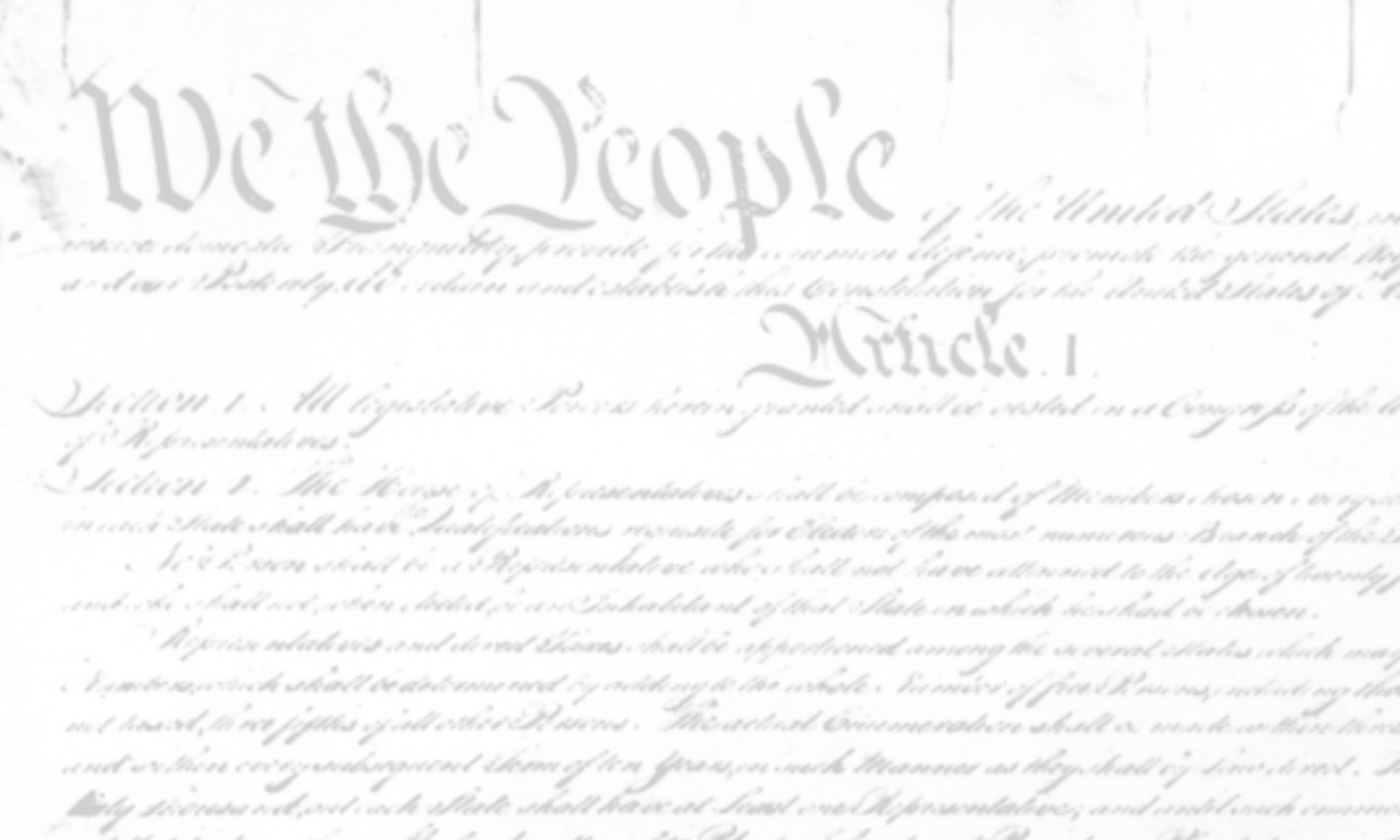
Your Personal Sample Ballot
Follow the instructions below to access your personal sample ballot, showing the exact races in which you will be voting.
1) Click the “Look Up Sample Ballot” button below to visit the Montgomery County Elections “Voter Registration Lookup” page.
2) Enter your information in the “Voter Information” fields and click Search. This will display your voter registration information.
3) In the “Election Day Information” table, click “Sample Ballot” in the “View Ballot” column. If the Sample Ballot link is not yet visible, check back closer to the date of the election. Contact Montgomery County Elections with questions.
You can print out your sample ballot, mark your choices, and take a paper copy with you into the voting booth (cell phone usage is not allowed in the voting booth).


